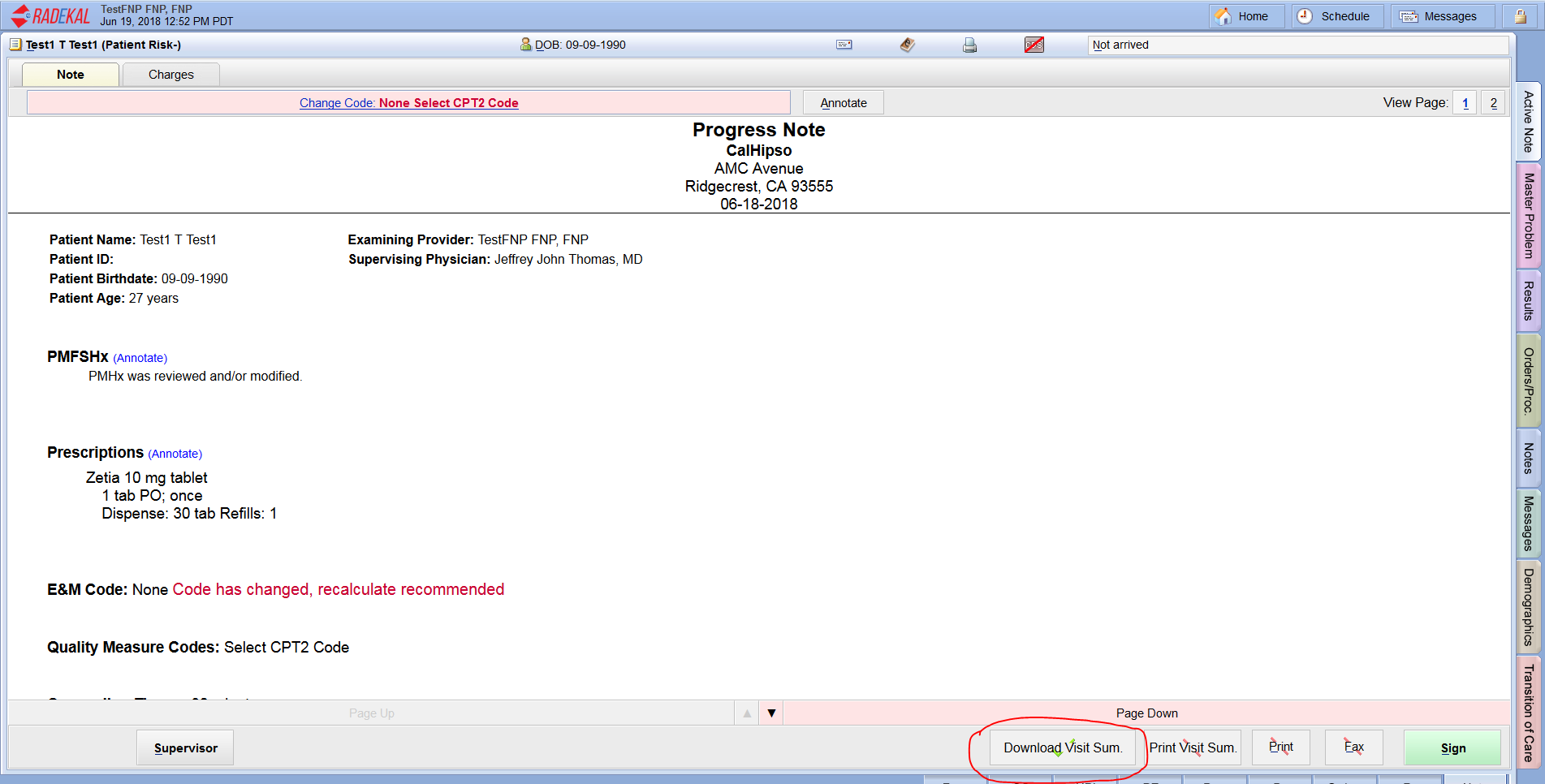Build Description
|
Build Description |
Commit Build NO. |
|
1830 |
|
1830 |
|
1830, 1835 |
|
1831 |
|
1831, 1834 |
|
1832, 1833 |
Multiple selection by specialties in Admin Prevention Defaults link
In Admin Module
1) Login into Admin
2) Click on Prevention Defaults link.
3) Here you can select providers by specialties.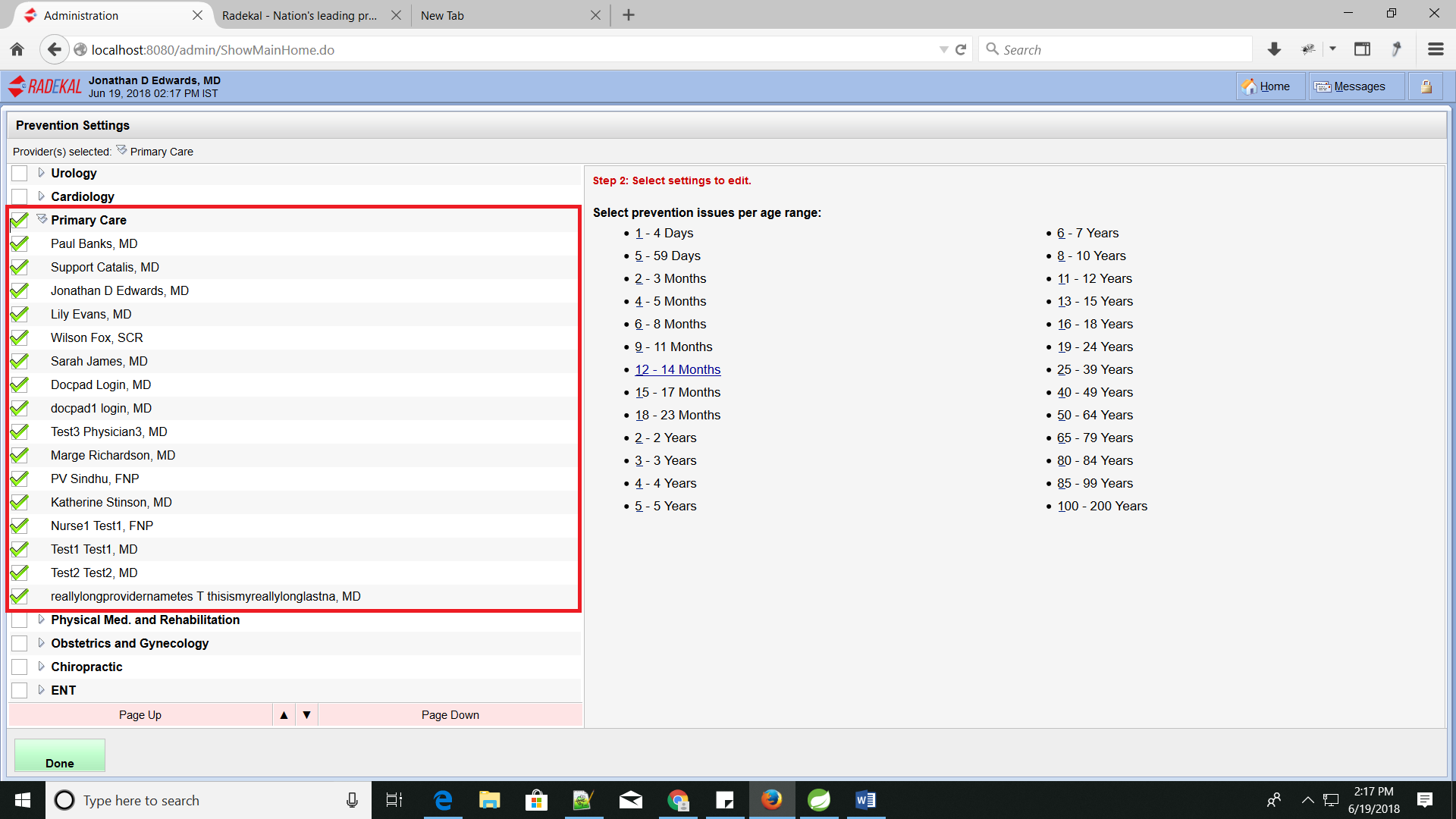
Admin-Lab Setting - Page-up Page-down link is missing
In Admin Module
1) Login into Admin
2) Click on Lab setting link.
3) Here Page-up-down button missing.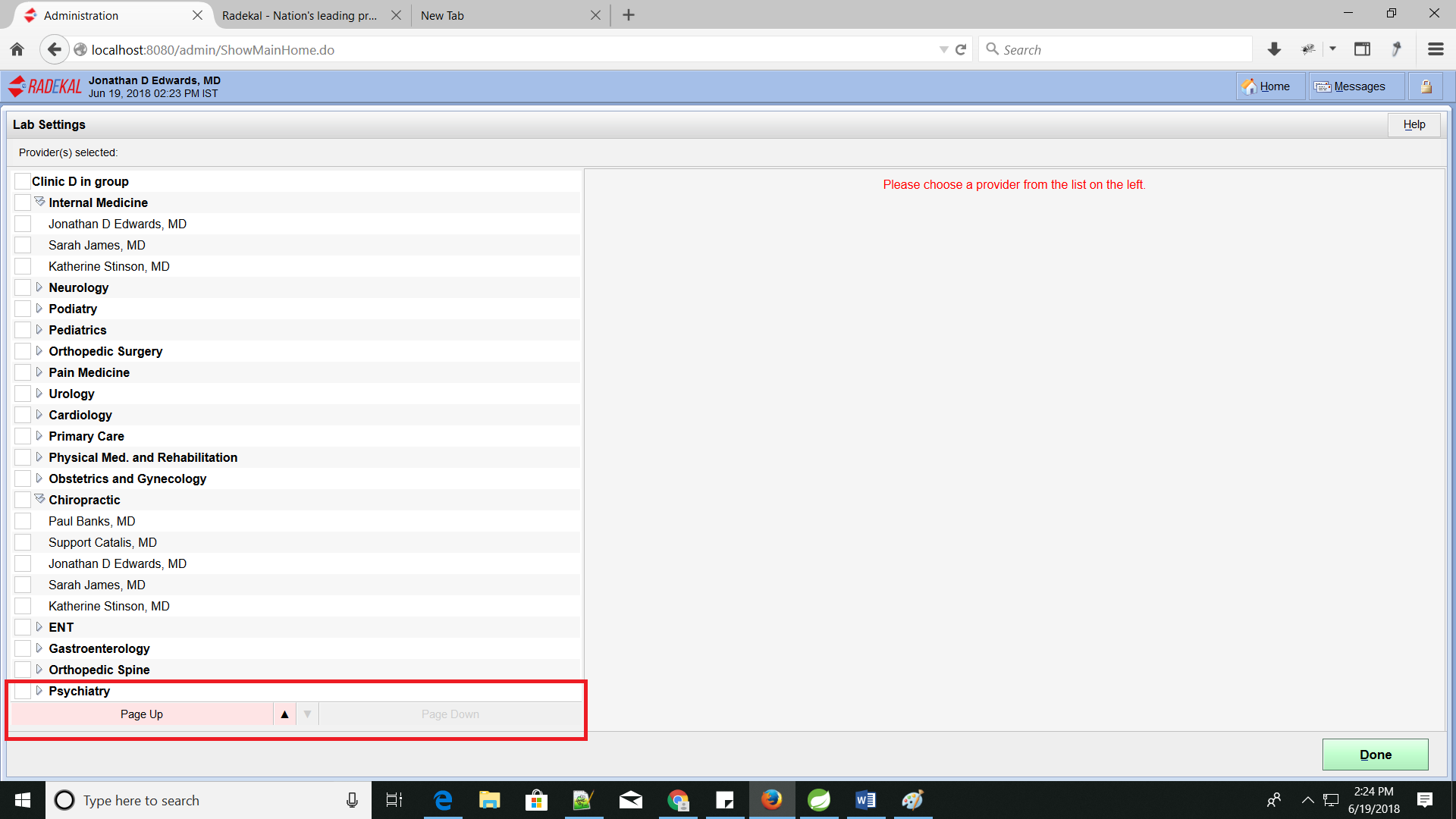
Prevention Defaults not showing in DocPad or NursePad.
In Admin Module
1) Login into Admin
2) Click on Prevention Defaults link.
3) Select any provider in left-hand side.
4) Click on Turn auto-ordering on/off.
5) Here you will get appropriate setting. 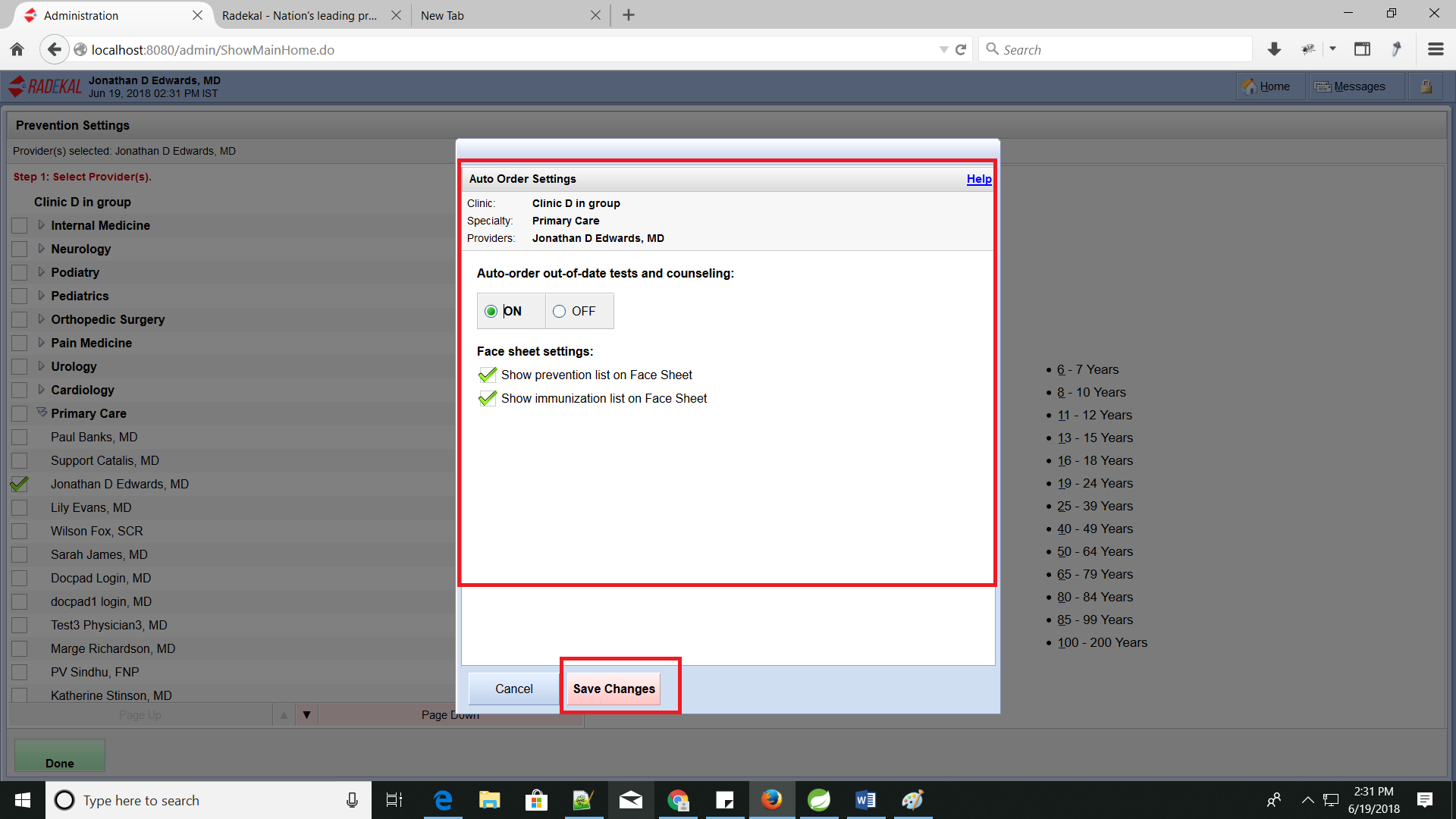
Nurse Practitioner Prescription Heading error (Added "Requires Supervising Physician" in Admin Module)
Admin Module
1) Login into Admin
2) Select User for eg. FNP User, NP User, PA User etc….
3) Click on Option tab
Here Add "Requires Supervising Physician?" in Docpad Option Tab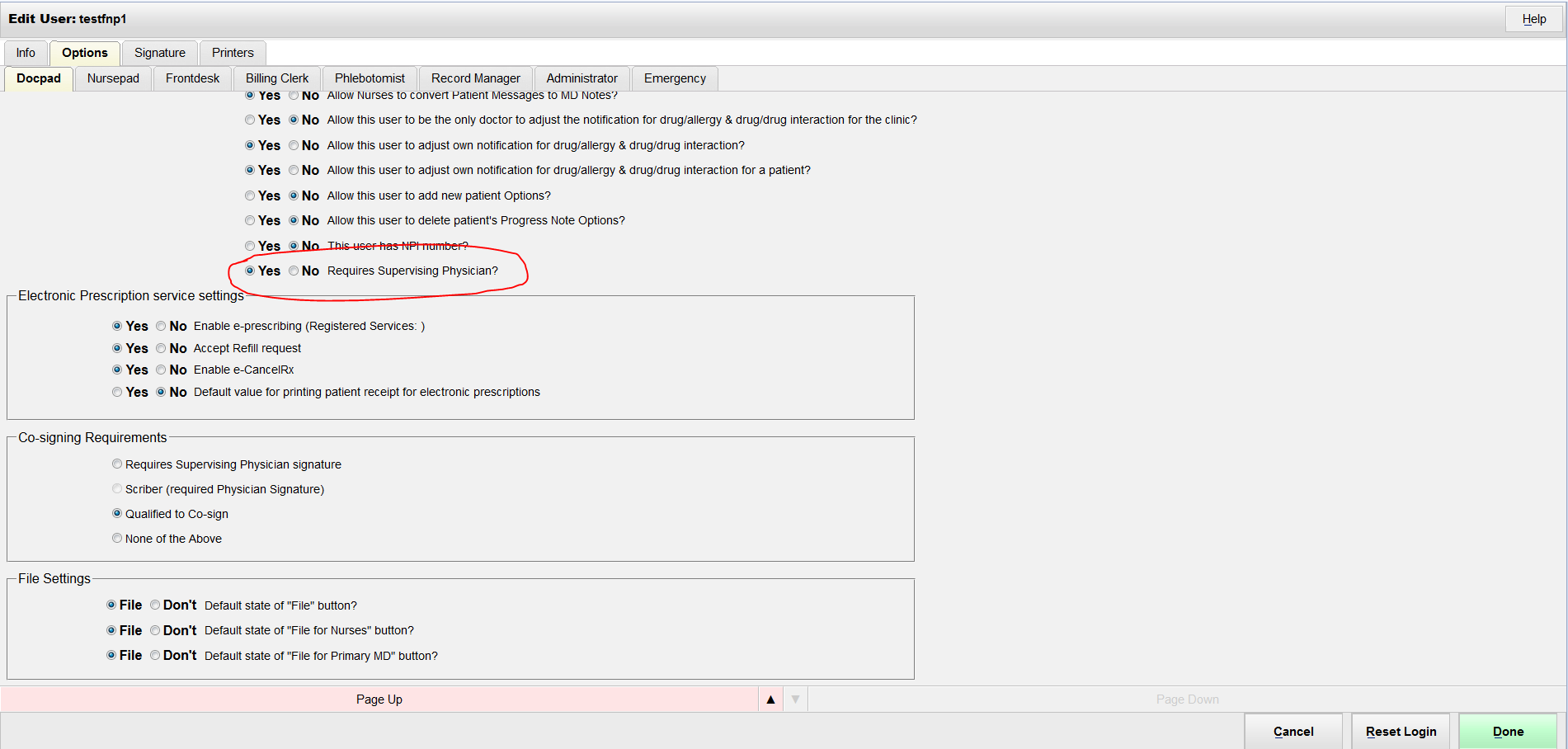
1) Login into Docpad with FNP user
2) Click on Incomplete Notes
3) Select any Patient
Issue 1:-
4) Click on Note
Here Selected Cosign user also display "Supervising Physician" name.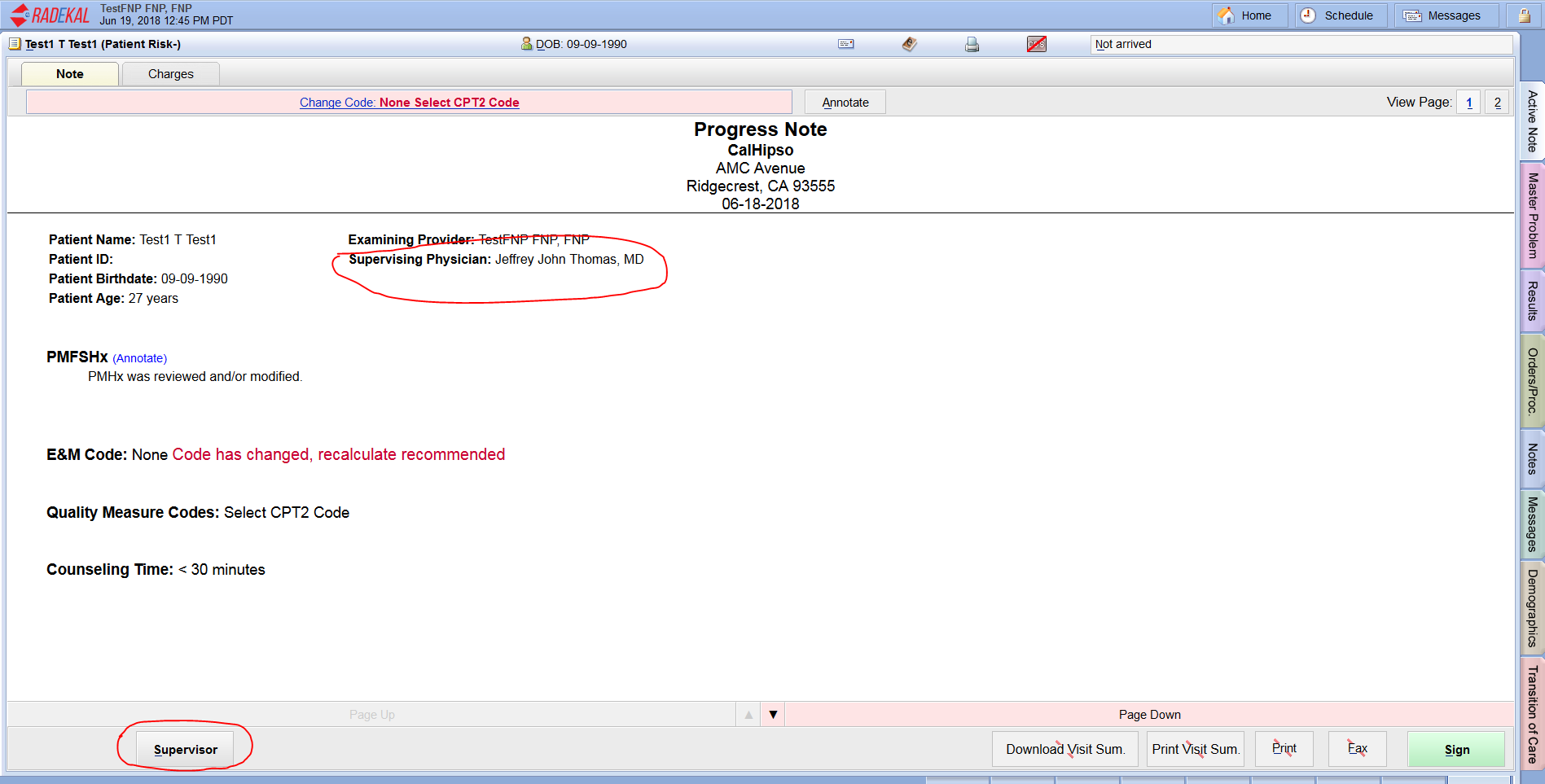
Issue 2:-
4) Click on Rx
5) Select any Medication
6) Select Routing option is "Send to Printer"
7) Click on Sign Prescription
8) Click on Sign
Here heading is display "Primary Provider, Prescribing Provider and Supervising Physician"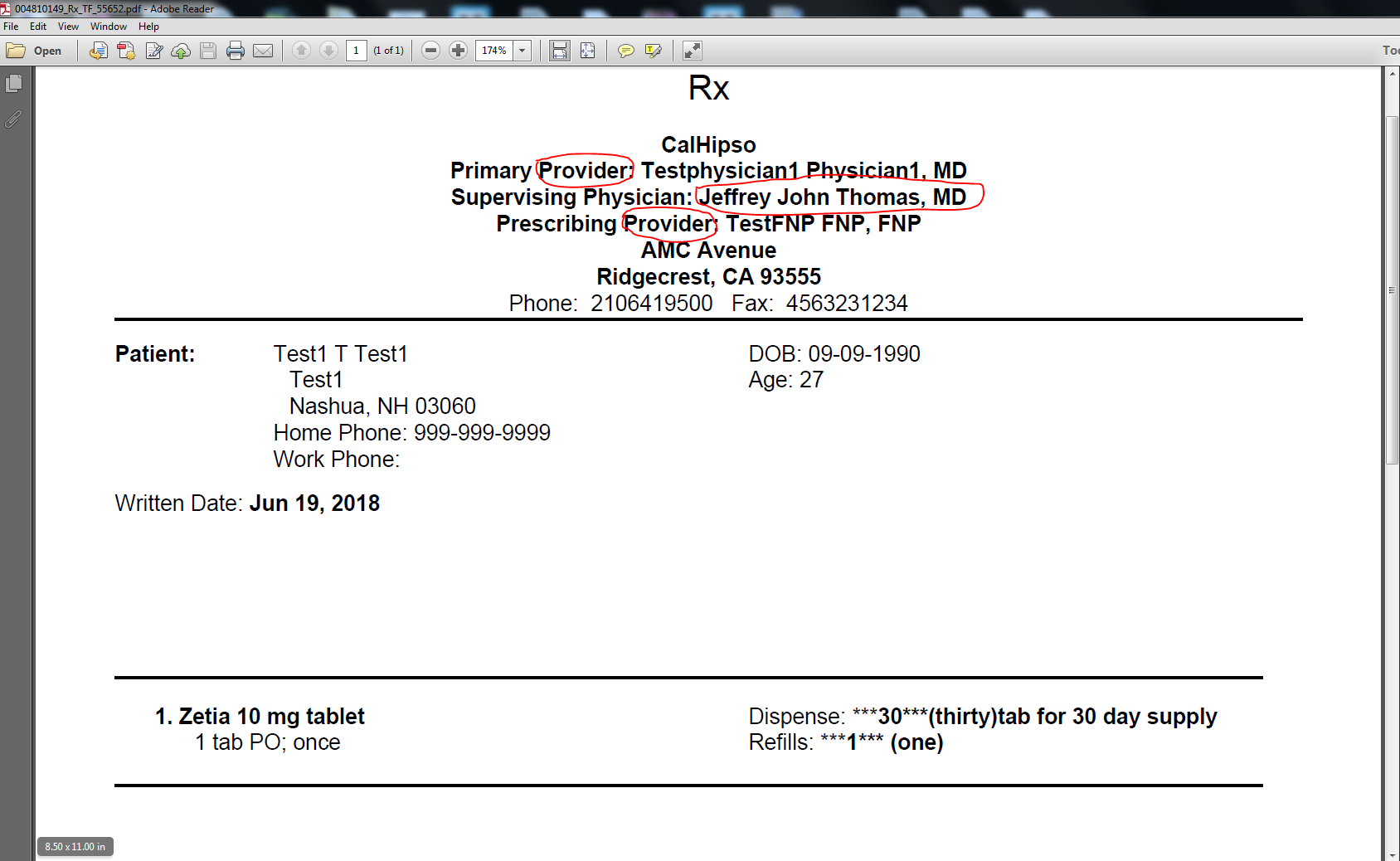
It will apply when you select in "Requires Supervising Physician?" yes in admin module, for FNP user
Alert when you choose a Patient that has the Same Name
1) Login into Docpad.
2) Click on select patient and then after select ALL Patients.
3) Search any patient.
4) Select patient (who comes with two or more same names).
5) That time appear Warning window.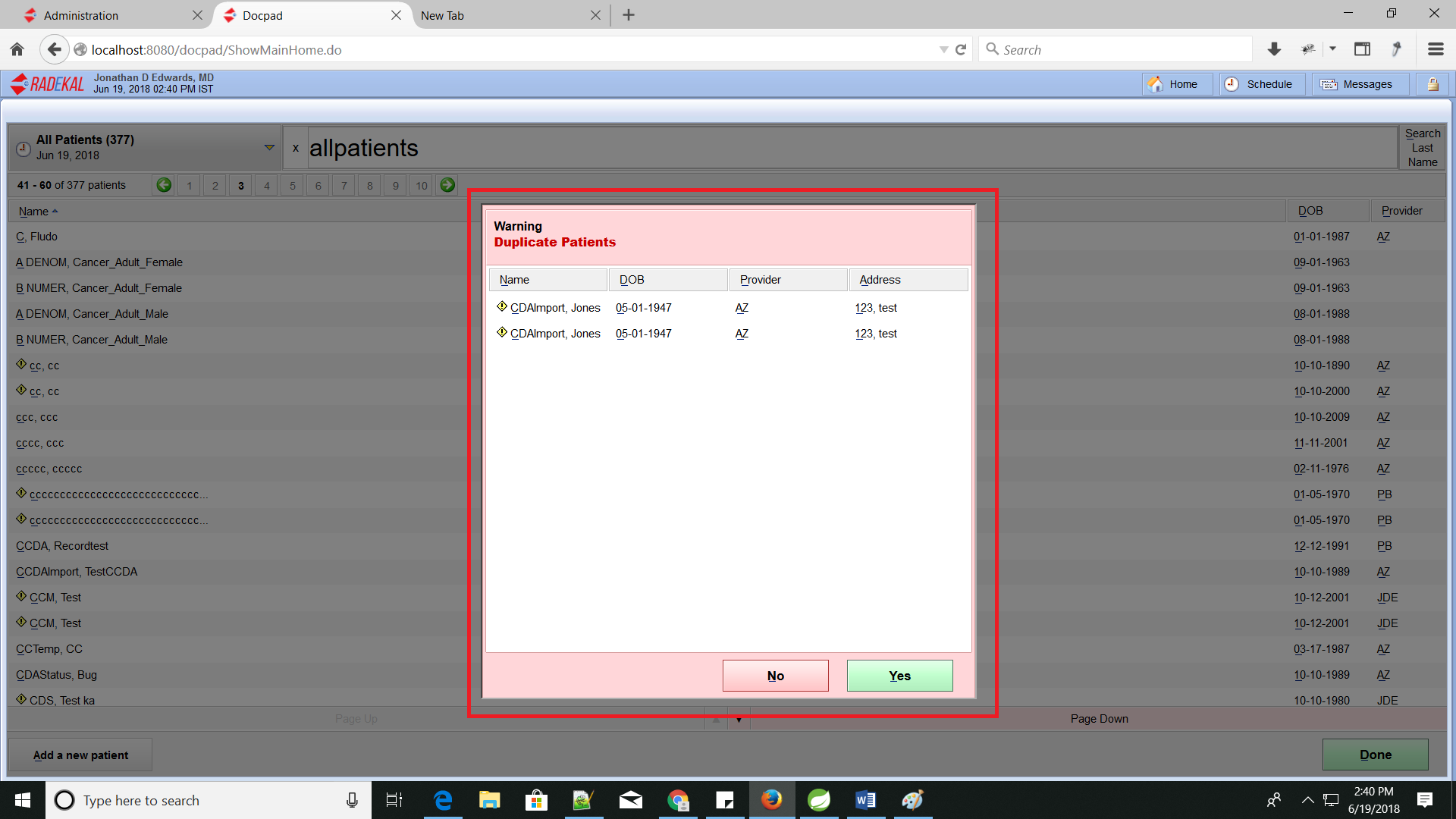
Download Visit Summary in Note section throwing exception
1) Login into Docpad
2) Click on Incomplete Notes
3) Select any Patient
4) Click on Note Tab
5) Click on Download Visit Summary button
6) Click on Sign Button
It gives Exception
Actual Output: - Now it’s open download popup